Gemini Shows “Something Went Wrong” — How to Fix It
What Is Gemini?
Gemini is an artificial intelligence model developed by Google DeepMind and released in December 2023. It can process five types of information simultaneously — text, images, audio, video, and code — and can also understand and generate high-quality code in mainstream programming languages.
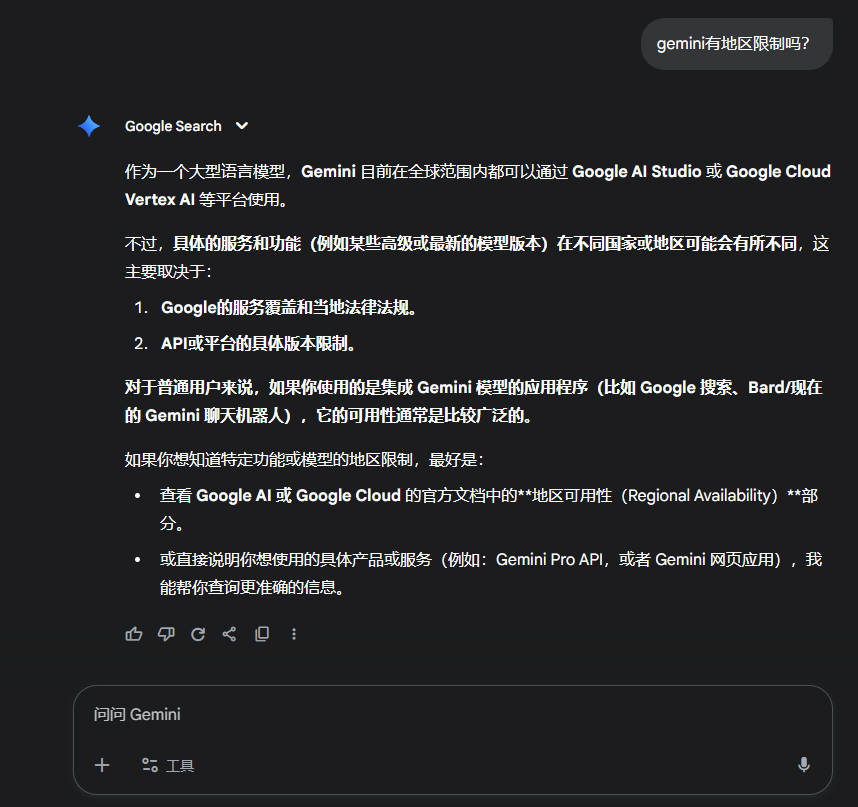
Core Features of Gemini
Multimodal Capability
Gemini natively supports multimodal input, allowing it to process text, audio, images, video, and code — not just text. This marks a significant improvement over Google’s earlier language models.
Deep Thinking Mode
At Google I/O 2025, Google introduced an enhanced reasoning mode for Gemini 2.5 Pro called “Deep Thinking.” This mode allows the model to consider multiple hypotheses and answers before responding, improving performance in complex tasks — especially in mathematics and programming-related queries.
Gemini for Home
Google also introduced Gemini for Home, which extends its functionality to smart home applications, cameras, and voice assistants.
Overall, Gemini’s 2025 updates focus on improving reasoning capabilities, video processing, and home integration, making it more powerful in complex real-world scenarios.
Gemini Error: “Something Went Wrong”
- When opening the Gemini website, some users may see an error message saying: “Gemini encountered a problem.”
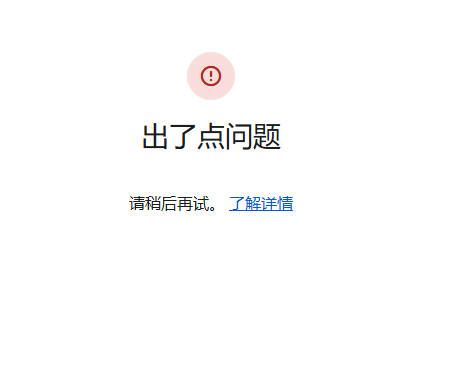
Causes and Solutions
The main reason Gemini may not work is your Google Account region. Google automatically determines your account’s region based on your IP address.
For example:
- If you often use a Hong Kong IP, your account region becomes Hong Kong.
- If you frequently change IPs, Google may relocate your account to a region where Gemini is not supported.
🌍 Countries and Regions Where Gemini Is Not Available
- Russia
- Mainland China
- North Korea
- Iran
- Syria
- Afghanistan
- Hong Kong
- Macau
🧭 Method 1: Force-Change Your Account Region
If you have a Visa credit card (virtual cards work too), you can link it to your Google Play account. This effectively forces your Google Account to switch to that card’s region.
For example, if you apply for a U.S. virtual credit card, your Google account region becomes United States, allowing Gemini to function normally.
Here are some services that provide virtual credit cards:
| Name | Price | Requirements |
|---|---|---|
| pokepay | Free | ID verification |
| dogepay | 5 USD | ID verification |
| avalanche | Free | ID verification |
Once your Google account is linked, you can also upgrade to Gemini Pro.
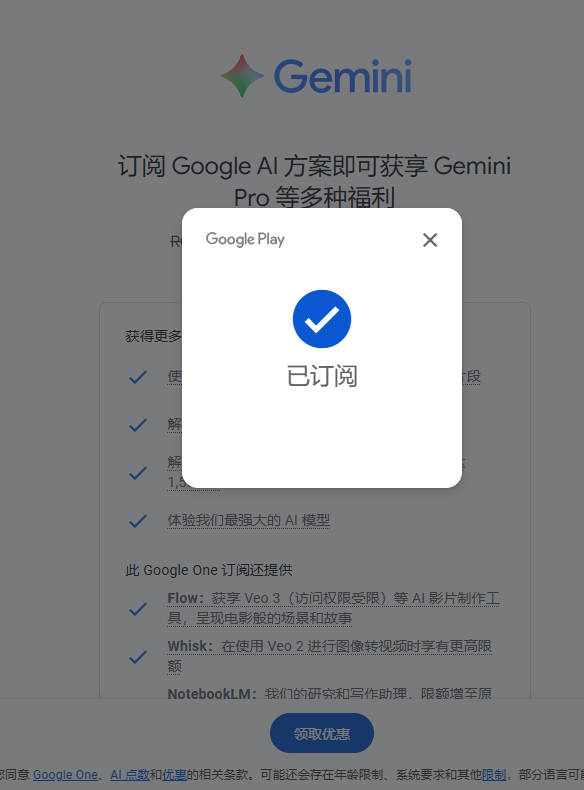
🧩 Method 2: Buy a Verified Google Account
- Purchase link: https://bnb.lat/buy/4
