How to Register for Google Cloud
Google Cloud is a world-leading cloud service provider. Google offers some benefits for new users:
- $300 free trial credit
- 12 months of free trial with access to various cloud services
- 1GB of Cloud Storage standard storage per month
- 5GB of network traffic per month
- Through the Google Cloud for Education Program, students and educational institutions can receive additional free resources
However, during registration, you may often encounter this message: Verify your payment information to complete your Google Cloud registration. This issue is usually related to the credit card. For example:

- This user assumed it was a card problem, but it actually wasn’t. See the screenshot below:
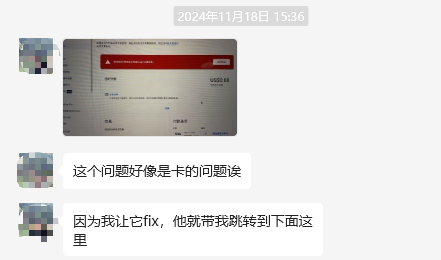
- This screen appears because Google Cloud needs to verify the authenticity of your card. It will attempt to charge around $2 (sometimes $1, the amount varies). If your balance is insufficient, the card verification will fail. It’s not a problem with the card itself.
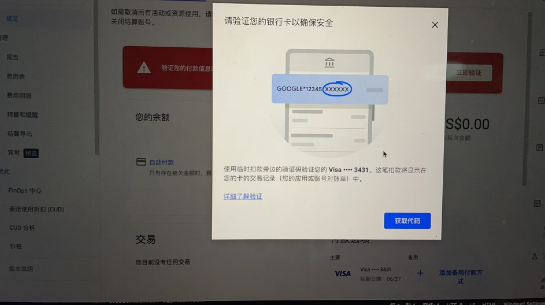
- In this case, you just need to make sure your card has enough balance. Below is a record of a successful deduction:
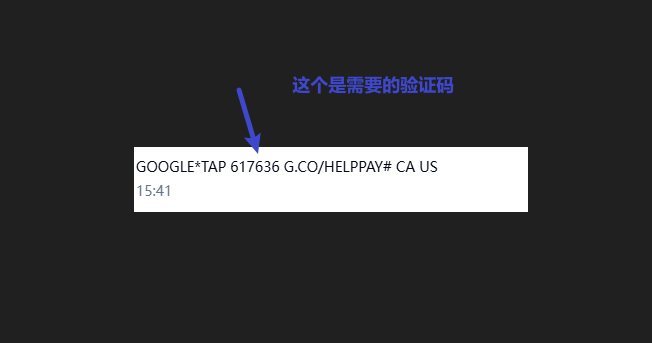
- After entering the verification code, your application will be successfully submitted. Just wait for the result.
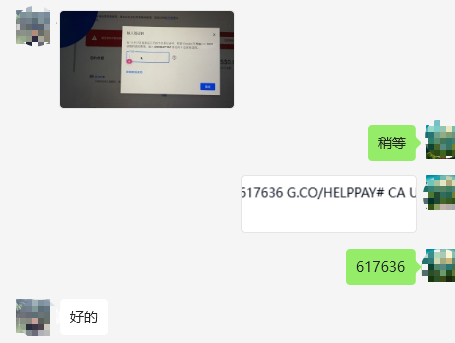
Recommended VPN Providers
| Provider Name | Price | Notes |
|---|---|---|
| Mojie | ¥15 | 130GB, no expiration |
| Baobei Cloud | ¥55 | 600GB, no expiration |
| Xin Google | ¥20 for 6 months | 360GB |
| Pangolin | ¥50/year | 30GB/month |
| Lightning Cat | ¥98/year | 30GB/month |
| Groundhog | ¥500 | 5700GB/year |
| Net Express | ¥7 | No time limit |
| Parker Cloud | ¥36 | No time limit |
| Direct Connection | ¥37/year | Unlimited traffic |