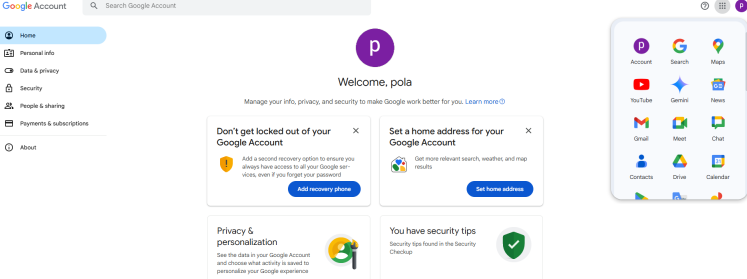How to Register a Google Account
Introduction to Google Account (Gmail)
Google is one of the world’s leading technology companies. As of November 2024, the market capitalization of Google’s parent company was 2.18 trillion USD, while Baidu’s was only 31.1 billion USD.
Google was founded in 1996 by two Stanford University graduate students, Larry Page and Sergey Brin. They developed a new kind of search engine based on web link analysis and founded Google Inc. in 1998. Initially, their company was based in a garage.
Today, Google is no longer limited to its search engine. It also offers advertising services, email, Google Drive, Google Docs, Android, Chrome browser, Google Maps, YouTube, Google Gemini, Google Phones, Blogger, Google Voice, Google Sites, and many more.
The key point is that one Google account (Gmail) allows you to access all of these services!
Due to content censorship, Google withdrew from the Chinese market in 2010, which has made it difficult for users in mainland China to access Google services.
How to Register a Google Account
1. Tools Needed
- VPN software
- Google Chrome browser
- Chinese phone number (for receiving SMS)
- A commonly used email address (QQ Mail or 163 Mail)
2. Registration Steps
VPN Download and Use
A VPN is software that connects you to the external (foreign) internet. It can bypass firewalls, allowing your phone or computer to access international websites.
For example, users in China cannot directly access youtube.com, facebook.com, or tiktok.com. These internationally known sites can only be accessed using a VPN. Anyone doing foreign trade or cross-border e-commerce in China will likely need one.
There are many such tools available, but here’s a recommended option: v2box.pro
Recommended VPN Providers (“Airports”)
- The following services charge by data usage. Tutorials for installation and setup are provided on their websites.
- Data purchases have no time limit; you can use them until the data runs out.
| Name | Price | Data | Node Count |
|---|---|---|---|
| Mojie | ¥1 | 2GB | 48 |
| Internet Express | ¥7 | 20GB | 50 |
| Speed Airport | ¥8 | 200GB | 32 |
| Niubi | ¥13 | 200GB | 40 |
| Farmer Spring | ¥15 | 200GB | 30 |
| Mineral Water | ¥70 | 600GB | 44 |
| Baby Cloud | ¥55 | 600GB | 61 |
| Free Cat | ¥50 | 500GB | 90 |
| Naiyun | ¥98 | 280GB | 140 |
Google Chrome
Search for “Google Chrome” on Baidu, but beware—many fake versions exist. It’s recommended to download Chrome from Tencent’s software center: https://pc.qq.com/detail/18/detail_21258.html

- Open Chrome and delete the Chinese language option, keeping only English.

- Connect to your VPN and ensure it works properly. Then visit the Google account registration page: https://support.google.com/
Click “Create a Google Account”.
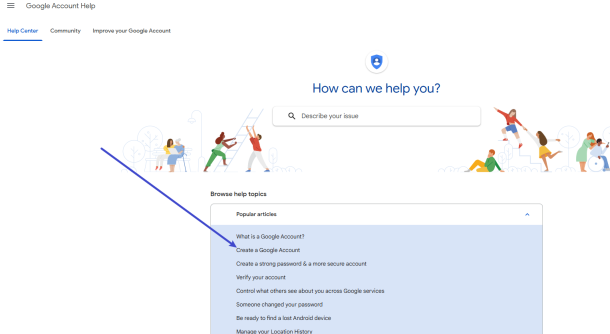
- Choose “For myself” to create a personal Google account.
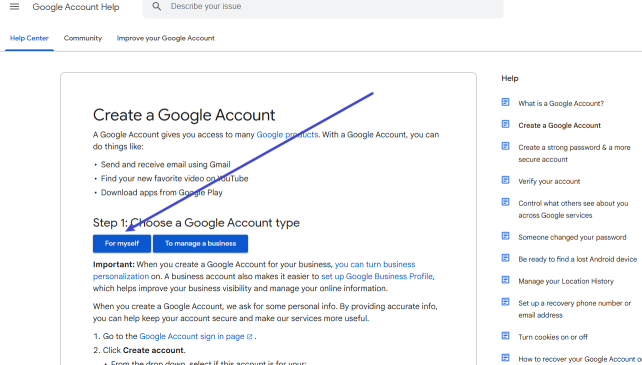
- Enter your name as shown below.
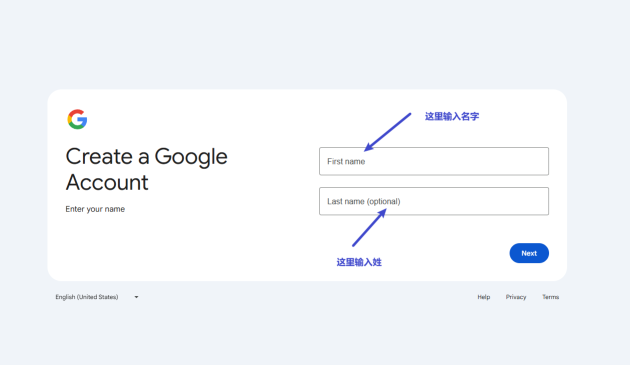
- Click Next, then enter your birth date (must be over 18) and gender.
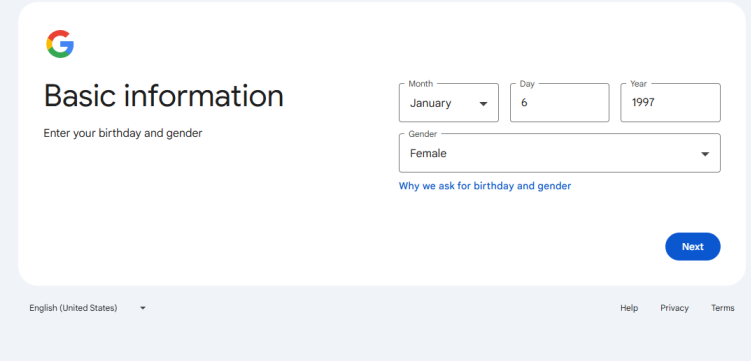
- Choose your preferred username — this will be your email address.
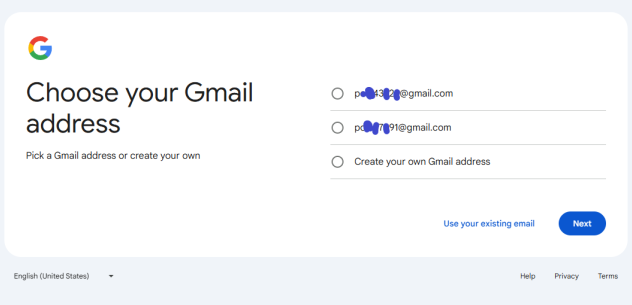
- Click Next, then set a password and confirm it.
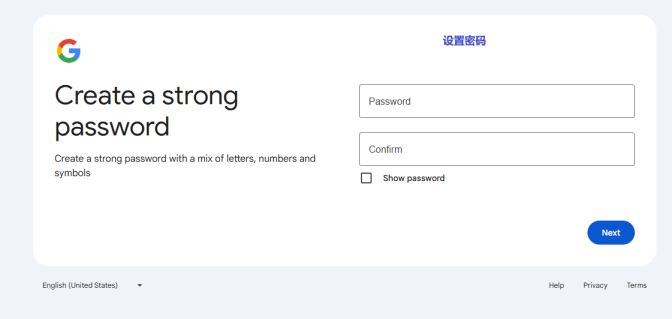
- Click Next, and enter your recovery email — for example, your QQ or 163 email.
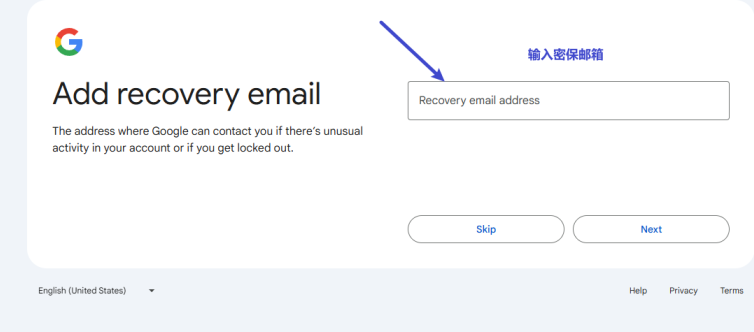
- Click Next. You’ll now see a confirmation message allowing you to sign in with your email.
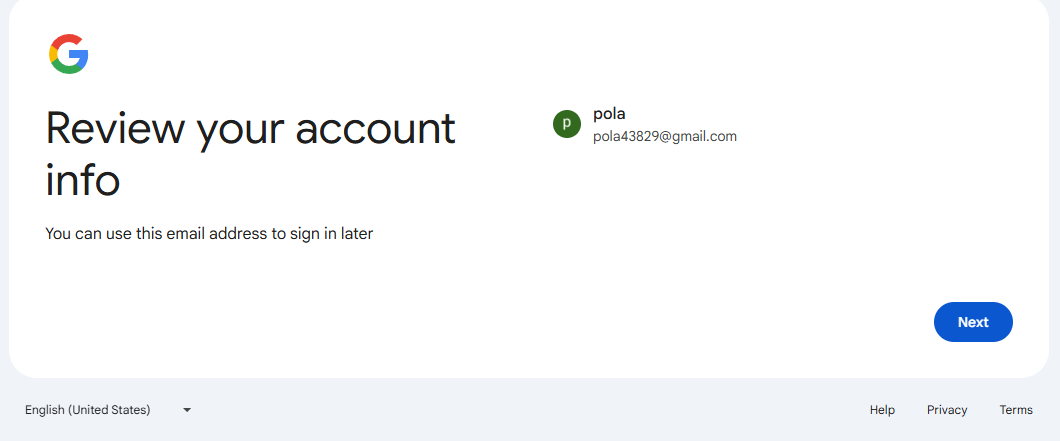
- You’ll then see the privacy terms page. Click Agree.
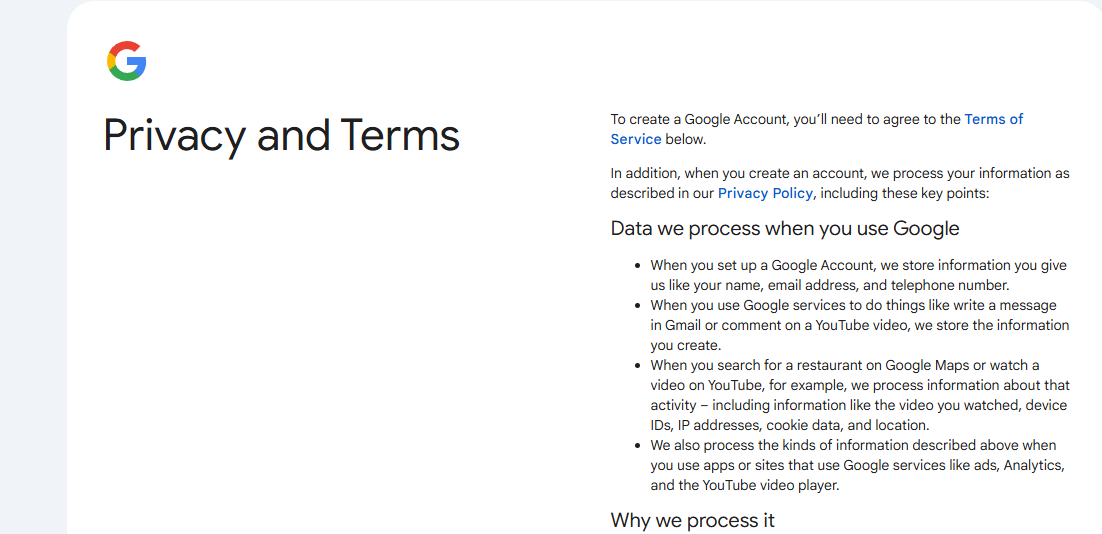
- Finally, you’ll reach the account dashboard — this means your Google account is successfully created! This process does not require a foreign phone number or even a Chinese number. If you still encounter phone verification issues or don’t receive the SMS, it’s likely a VPN issue.